Simple Housekeeping.
Schedule and manage your housekeeping team with an easy to use software that helps you keep track of your daily cleanings.
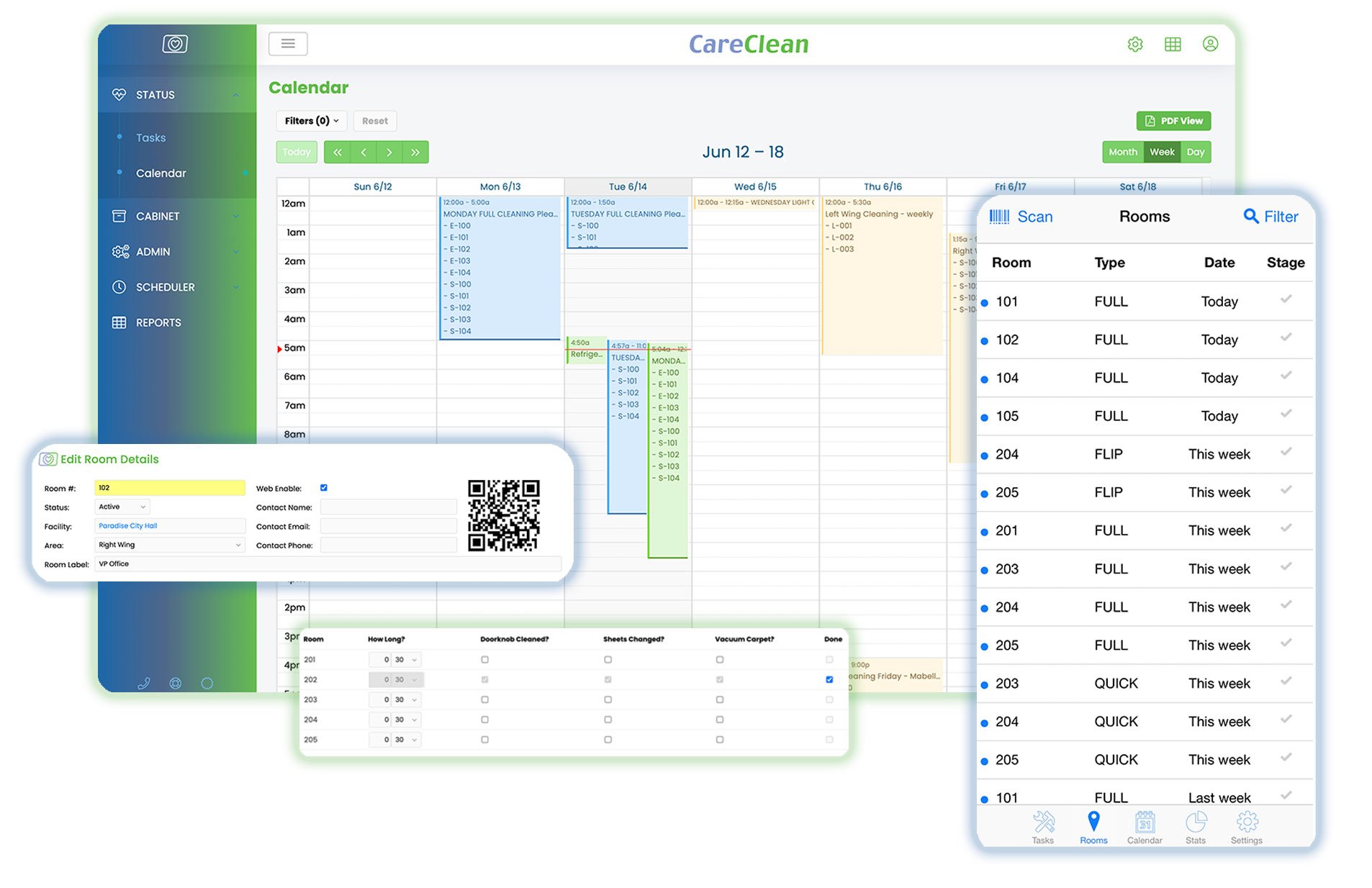
Crystal Clear Benefits
Get Organized
Make sure the workload is well distributed and that you can easily find any piece of information related to future or past cleanings.
Gain Efficiency
Modify schedules on the fly and give your staff the tools they need to fully understand where they need to be and when.
Improve Accountability
Make the process more official and have everyone understand exactly what is expected for a day's work.
Stay in Compliance
Document the entire process from start to finish so that you can report on all mandated items easily.
Create Cleaning Schedule
Utilize the interactive calendar to create a room cleaning schedule for each of your housekeeping staff members.
Deploy Schedule
When you are ready, activate your schedule so that each member of your housekeeping team can view upcoming cleanings.
Scan Room QR Code
Start the timer by scanning a room-specific QR Code using our mobile app, then start cleaning the room
Clean Room
We can't really help you here, this is all you.
Stop The Timer
Check the necessary boxes from your custom room checklist and have Care Clean auto calculate time spent in a each room.
Inspect
Allow your manager or supervisor to get notification when a room is cleaned so they can inspect the work that was done.
Release Room
After a successful inspection, the manager can Approve the room to allow others to see that the room is ready!
Dive deeper into topics related to housekeeping and your facility .
Pandemic Planning
A few years ago we created an eBook for managers properly planning for pandemic outbreaks. We had no idea then how important the content would be today. Now, with a few small updates based on what we've learned in the past months, we want to share this eBook with you.
What is Health & Safety?
Returning of the Workforce
Product Features
Easy Scheduling
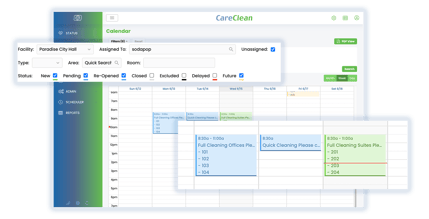
Easy Scheduling
The best part of the Care Clean software is how easy it is for you to create and maintain a schedule for your housekeeping staff. You can drag windows open on a calendar view and select a list of rooms that need to be cleaned within that time-window. Assign the shift to a particular housekeeper, then set a repeating timeline. It's that easy and you are done!
QR Code Scanning
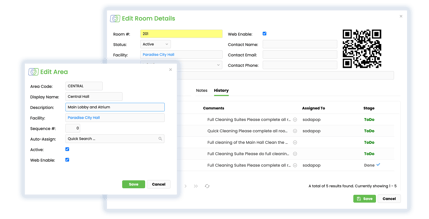
QR Code Scanning
Each room added to your facility profile is automatically assigned a QR Code. The code is viewable on the room profile and can also be printed individually, or as a list for easy reproduction. Place the QR Code image inside the room and this will allow your housekeeping staff when using our mobile app to scan the QR Code when entering to start the cleaning for that day and start the timer!
Mobile App
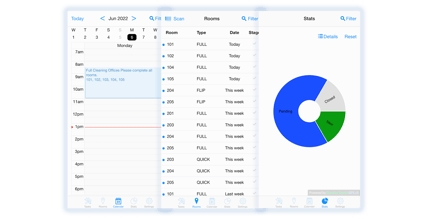
Mobile App
The Care Clean App is available on Apple iOS devices such as iPads and iPhones and on Android phones and tablets downloadable from Apple App Store and Google Play Store. Allow your housekeeping staff to view a calendar of their schedule, work through their room list of cleanings for the day, add notes, complete custom checklist and even scan room QR Codes to start and end the timer on a cleaning.
Inspection Audits
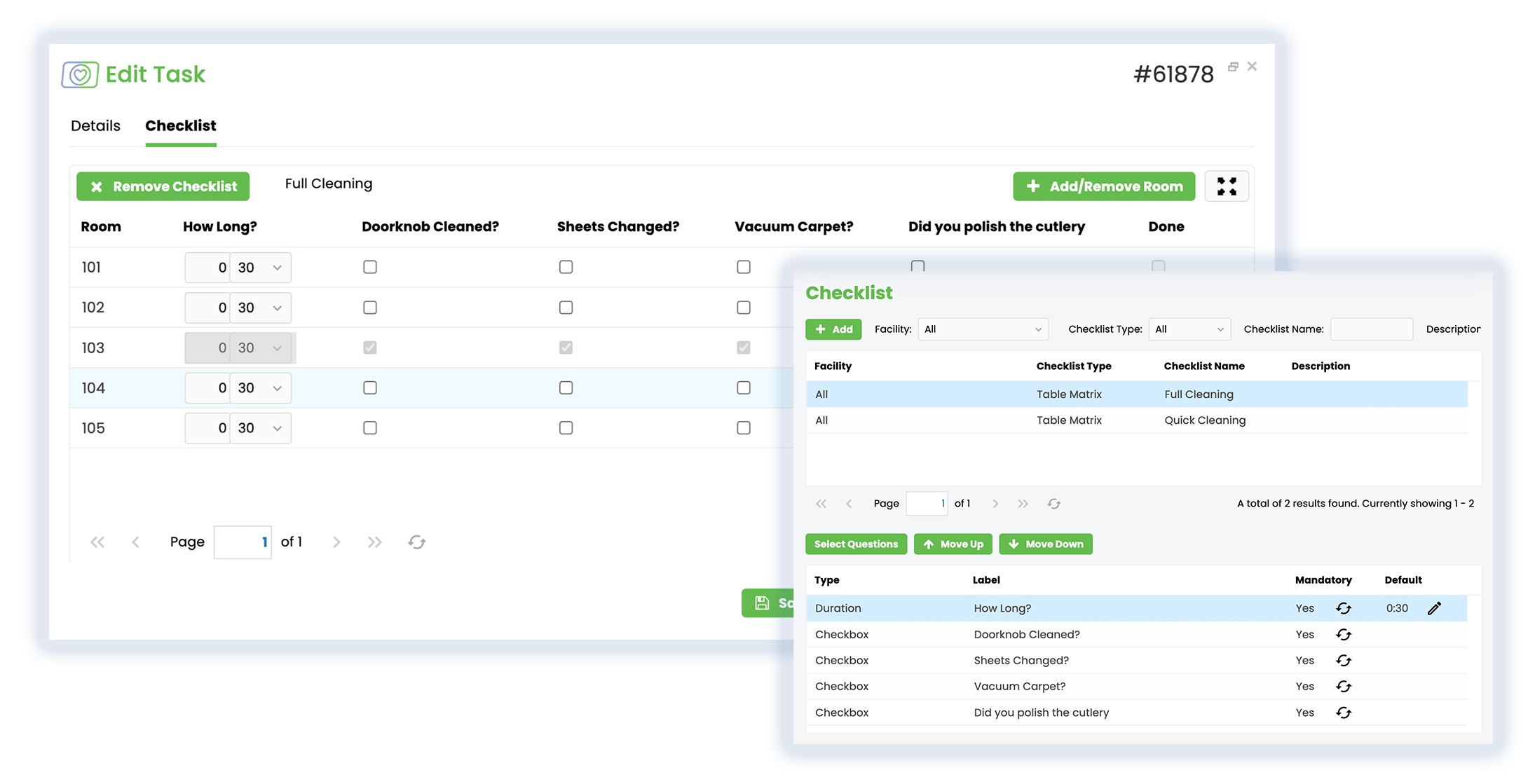
Inspection Audits
Have your Manager or Supervisor get a notification when a Room has been cleaned so they can perform an inspection audit of the quality of work done. Audits can contain checklists and approval forms to help your Inspector review key areas of concern. Approving the Room Cleaning can send notifications to front desk staff to let them know the Room is Ready!
Stock Inventory
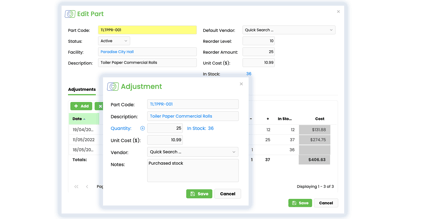
Stock Inventory
Always know exactly what inventory levels you have on hand in order for your team to do their job. Track inventory of cleaning liquids or toilet paper, for example, and get reminders of minimum re-order levels so that you never run out of stock when you need it most. You can also keep a history of where the stock is being used and how much money you spend with a particular supplier.
Detailed Reporting
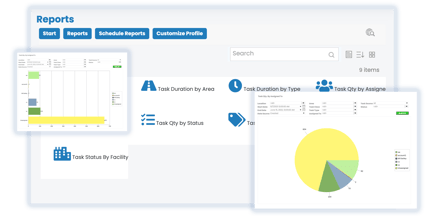
Detailed Reporting
Every room cleaning is saved and tracked with all the details. You can report on room cleaning times and effectiveness of cleanings by person or drill down into specifics about a particular room cleaning steps. Access beautiful Dashboards allowing you to see pie charts and bar graphs so you can review trends. Schedule reports so that any member of your team can receive a PDF or Excel report, right in their email inbox!
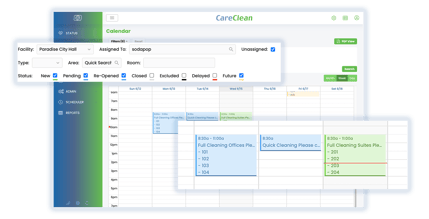
Easy Scheduling
The best part of the Care Clean software is how easy it is for you to create and maintain a schedule for your housekeeping staff. You can drag windows open on a calendar view and select a list of rooms that need to be cleaned within that time-window. Assign the shift to a particular housekeeper, then set a repeating timeline. It's that easy and you are done!
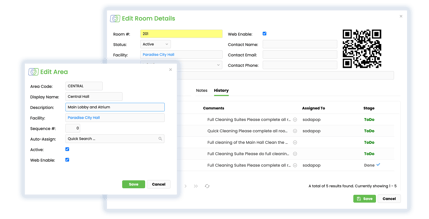
QR Code Scanning
Each room added to your facility profile is automatically assigned a QR Code. The code is viewable on the room profile and can also be printed individually, or as a list for easy reproduction. Place the QR Code image inside the room and this will allow your housekeeping staff when using our mobile app to scan the QR Code when entering to start the cleaning for that day and start the timer!
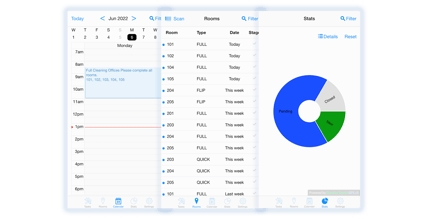
Mobile App
The Care Clean App is available on Apple iOS devices such as iPads and iPhones and on Android phones and tablets downloadable from Apple App Store and Google Play Store. Allow your housekeeping staff to view a calendar of their schedule, work through their room list of cleanings for the day, add notes, complete custom checklist and even scan room QR Codes to start and end the timer on a cleaning.
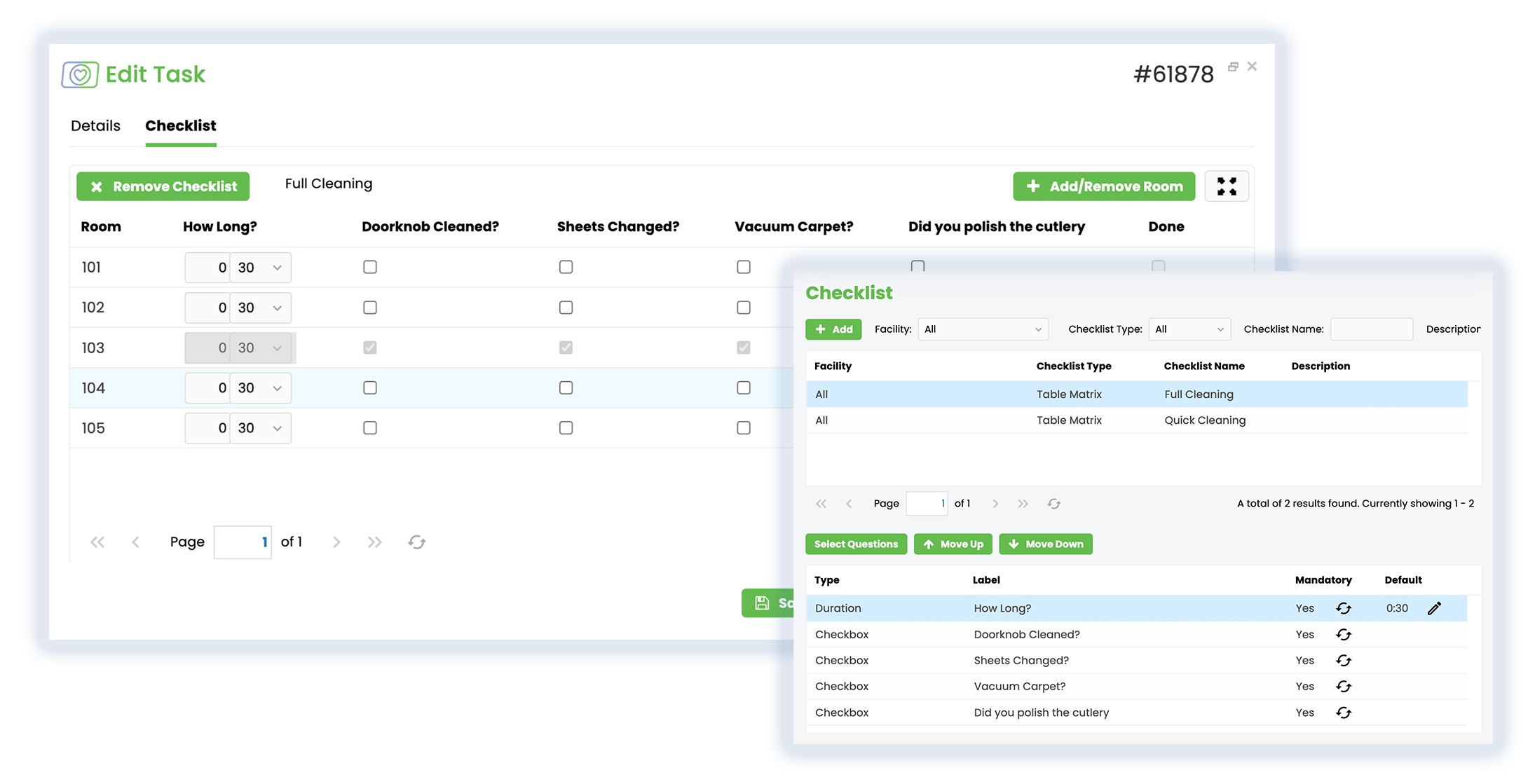
Inspection Audits
Have your Manager or Supervisor get a notification when a Room has been cleaned so they can perform an inspection audit of the quality of work done. Audits can contain checklists and approval forms to help your Inspector review key areas of concern. Approving the Room Cleaning can send notifications to front desk staff to let them know the Room is Ready!
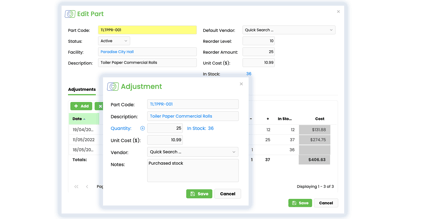
Stock Inventory
Always know exactly what inventory levels you have on hand in order for your team to do their job. Track inventory of cleaning liquids or toilet paper, for example, and get reminders of minimum re-order levels so that you never run out of stock when you need it most. You can also keep a history of where the stock is being used and how much money you spend with a particular supplier.
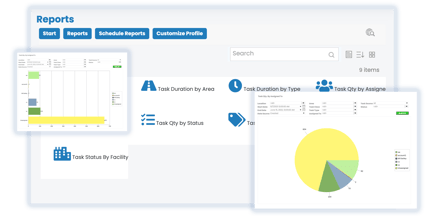
Detailed Reporting
Every room cleaning is saved and tracked with all the details. You can report on room cleaning times and effectiveness of cleanings by person or drill down into specifics about a particular room cleaning steps. Access beautiful Dashboards allowing you to see pie charts and bar graphs so you can review trends. Schedule reports so that any member of your team can receive a PDF or Excel report, right in their email inbox!
Pricing Plans
Paid Monthly
$150/mo
Unlimited Users
No long term commitments so you can be sure it is right for you.
-
No Long Term Commitment
-
Get All The Features
-
Unlimited Usage
-
Cancel Anytime
Paid Yearly
$125/mo
Unlimited Users
Get the equivalent of 2 free months for paying yearly.
-
All Inclusive Features
-
Unlimited Everything
-
Easy to Set Up
-
1 Year Commitment
Multi-Teams
Call Us
Unlimited Users
Get in touch for a custom quote, we can provide multi-teams discounts.
-
Special Discount Pricing
-
Top Down View
-
Scalable To Any Size
-
Corporate Reporting